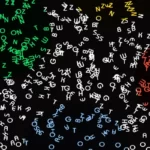How to Secure Your Personal Devices Against Cyber Threats
Do you know how much sensitive information is stored on your devices?
From financial data to private conversations, cyber threats are lurking around every corner, ready to exploit any vulnerability.
But don’t worry—by taking the right steps, you can safeguard your devices and keep your data secure.
In this article, we’ll explore 10 ways to prevent cyber attacks, share cyber threats examples, and provide actionable tips to secure your devices at home and for business purposes.
Understanding Cyber Threats
Cyber threats are malicious attempts to damage, steal, or disrupt digital information.
These threats range from phishing scams and malware to ransomware and hacking.
Knowing the risks is the first step toward defending yourself. For instance, some common cyber threats examples include:
- Phishing emails that trick you into revealing sensitive information.
- Malware that infects your devices through downloads or malicious websites.
- Ransomware that locks you out of your files until a ransom is paid.
10 Ways to Prevent Cyber Attacks on Personal Devices
Preventing cyber attacks starts with adopting best practices. Here are 10 ways to protect your computer and other devices:
- Use Strong, Unique Passwords
Create complex passwords with a mix of letters, numbers, and symbols. Avoid using the same password for multiple accounts. Password managers can help you generate and store secure passwords. - Enable Two-Factor Authentication (2FA)
Adding a second layer of security ensures that even if a password is compromised, attackers cannot access your account. - Update Your Software Regularly
Outdated software often contains vulnerabilities. Keep your operating system, apps, and antivirus software updated to the latest versions. - Install Antivirus and Anti-Malware Software
Reliable security software protects against malicious programs and alerts you to potential threats. - Be Wary of Suspicious Emails and Links
Never click on links or download attachments from unknown sources. Many phishing scams start with convincing emails that appear legitimate. - Use a Secure Wi-Fi Network
Public Wi-Fi networks are often unsecured, making them a hotspot for cyber criminals. Use a VPN to encrypt your internet connection when using public networks. - Backup Your Data Regularly
Protect your important files by storing backups on external drives or secure cloud services. - Limit Personal Information on Social Media
Oversharing online can make you an easy target for attackers. Adjust your privacy settings and avoid posting sensitive details. - Disable Bluetooth and Location Sharing When Not in Use
Leaving these features on can expose your device to unauthorized connections and tracking.
How to Prevent Cyber Attacks at Home and for Businesses
Cybersecurity isn’t just for personal use; businesses are also prime targets. Here’s how to prevent cyber attacks on businesses and at home:
For Home:
- Use a firewall to block unauthorized access.
- Set up a guest Wi-Fi network for visitors.
- Monitor devices connected to your network to detect unusual activity.
For Businesses:
- Train employees on how to protect themselves from cyber-attacks and recognize suspicious activities.
- Invest in advanced threat detection systems.
- Regularly audit your security protocols to ensure compliance and effectiveness.
For more insights into protecting both personal and business systems, check out lbsinsight.com.
What Are 5 Ways to Prevent Cyber Attacks?
Here are five essential ways to protect yourself from cyber threats:
- Avoid clicking on unverified links or ads.
- Use a VPN for secure browsing.
- Monitor financial accounts for suspicious activities.
- Encrypt sensitive files and emails.
- Enable device locking mechanisms like PINs or biometric authentication.
These basic steps can go a long way in keeping your devices and data secure.
Advanced Tips for Businesses
If you’re wondering how to prevent cyber attacks on businesses, consider these additional measures:
- Implement access controls to limit who can view sensitive data.
- Use endpoint protection for company devices.
- Conduct regular penetration testing to find and fix vulnerabilities.
Learn more about safeguarding business infrastructure at https://lbsinsight.com/.
Why Cybersecurity is a Necessity
In today’s digital world, cyber threats are an ever-present danger.
By following the tips outlined above, you can significantly reduce your risk of falling victim to these attacks.
Whether it’s how to prevent cyber attacks at home or securing your company’s systems, being proactive is the key to safety.
Conclusion
Cyber threats aren’t going away, but with the right knowledge and tools, you can protect yourself and your loved ones.
Implement the strategies discussed in this article and stay informed about new cybersecurity risks. Remember, prevention is always better than cure when it comes to cyber safety.
Take action today and make your devices secure against the ever-evolving world of cyber threats.